First, download the theme from the kde-look.org page, here.
The only problem with this theme is that it's incomplete, and the Inherits field contains Tangerine, Tango and Gnome, and usual KDE icons which are not included in the theme will look ugly if you don't have any of those themes installed. So, before installing it, I recommend to uncompress the theme and edit the index.theme file, and change the line which says:
Inherits=Tangerine,Tango,gnome
With this one:
Inherits=hicolor,Tangerine,Tango,gnome
So that KDE will use default icons for the missing ones in this new theme. Then, compress the theme back to .tar.gz and proceed on installing it.
Open KControl (type ALT+F2 and enter kcontrol in the Run dialogue that appears), then go to Appearance & Themes -> Icons, and click Install New Theme. Select the Human_KDE.tar.gz file (or whatever you named the newly created archive) and click OK. Click Apply in order to use it, and eventually log out and back in for all the icons to be replaced.
Installing Human for KDE
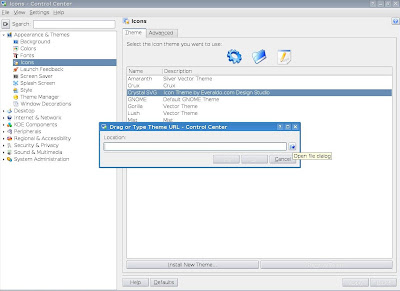
This theme will also replace the classic K in the KMenu with the Ubuntu human logo.
Preview of several icons
Updated: Jul 07, 2008 (Created: Jul 07, 2008)
1 comment:
Thank you very much for this useful information!
-Markus
Post a Comment